A Complete Guide to WooCommerce Development
- technologiesdazonn
- Feb 10, 2025
- 4 min read
In today’s digital-first world, having a robust online store is crucial for any business looking to succeed in the competitive e-commerce market. WooCommerce, a powerful plugin for WordPress, is one of the most popular platforms for building scalable and user-friendly online stores. Whether you’re a budding entrepreneur or an established business owner, this guide will walk you through everything you need to know about WooCommerce development and how to leverage professional services to achieve your goals.
What is WooCommerce Development?

WooCommerce development involves building and optimizing an e-commerce website using the WooCommerce plugin on WordPress. With WooCommerce, businesses can create highly customizable online stores to sell physical products, digital goods, subscriptions, or even services.
This platform is perfect for businesses of all sizes because of its flexibility, scalability, and wide range of features, including payment gateways, shipping options, and analytics tools. WooCommerce development agencies specialize in creating tailored e-commerce solutions that cater to your unique business needs.
Steps to Build a WooCommerce Store
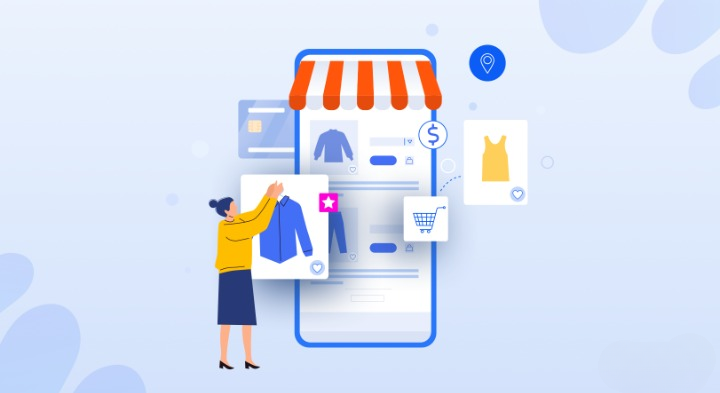
1. Plan Your E-Commerce Strategy
Identify your target audience.
Choose your product niche.
Decide on your business model (B2B, B2C, or hybrid).
Planning your WooCommerce development journey ensures that your store aligns with your business goals.
2. Choose a Reliable Hosting Provider
Hosting is the backbone of your website. Select a hosting provider that offers:
High-speed servers for fast page loads.
Secure SSL certificates for encrypted transactions.
Scalability to handle traffic surges.
Popular options include Bluehost, SiteGround, and Hostinger, which are WooCommerce-friendly.
3. Install WordPress and WooCommerce
Set up WordPress on your hosting server.
Install the WooCommerce plugin via the WordPress dashboard.
Follow the setup wizard to configure basic settings like currency, payment methods, and shipping zones.
4. Choose a Theme
A good theme enhances your store's appearance and usability. Look for WooCommerce themes that are:
Responsive (mobile-friendly).
Fast-loading.
SEO-optimized.
Customizable.
Some popular WooCommerce themes include Astra, OceanWP, and Flatsome.
5. Customize Your Store
Personalize your e-commerce website by:
Adding your logo and branding elements.
Creating essential pages like About Us, Contact, and Terms & Conditions.
Configuring the homepage with featured products and categories.
6. Add Products
Upload high-quality images for each product.
Write compelling product descriptions with keywords like “best WooCommerce store,” “affordable e-commerce solutions,” and “top WooCommerce products.”
Set accurate pricing and stock levels.
7. Integrate Payment and Shipping Options
WooCommerce supports multiple payment gateways, including:
PayPal
Stripe
Square
You can also enable local payment methods to cater to specific regions.
Configure shipping settings to offer real-time shipping rates, flat-rate shipping, or free shipping options.
8. Optimize for SEO
Use SEO best practices to drive organic traffic:
Use relevant keywords like "WooCommerce development services," "WooCommerce development agency," and "website development services" in meta titles, descriptions, and product pages.
Write unique product descriptions with proper keyword placement.
Optimize URLs, image alt texts, and headings (H1, H2, etc.).
Tools like Yoast SEO or Rank Math can help optimize your WooCommerce store for search engines.
9. Test Your Store Before Launch
Before making your website live, thoroughly test it for:
Broken links.
Payment gateway functionality.
Mobile responsiveness.
Page load speeds.
Debug any issues to ensure a smooth user experience.
10. Launch and Market Your Store
Once everything is set, publish your website and promote it using:
Social media marketing.
Email campaigns.
Paid advertising like Google Ads or Facebook Ads.
How a WooCommerce Development Agency Can Help

If you lack technical expertise or want to save time, hiring a WooCommerce development agency is a smart choice. These agencies offer:
Custom WooCommerce Solutions: Tailored features and designs for your store.
Plugin Development: Adding custom functionalities to meet your business needs.
SEO and Performance Optimization: Ensuring your store ranks high on search engines and loads quickly.
Ongoing Support and Maintenance: Keeping your website updated and secure.
Best Practices for WooCommerce Development
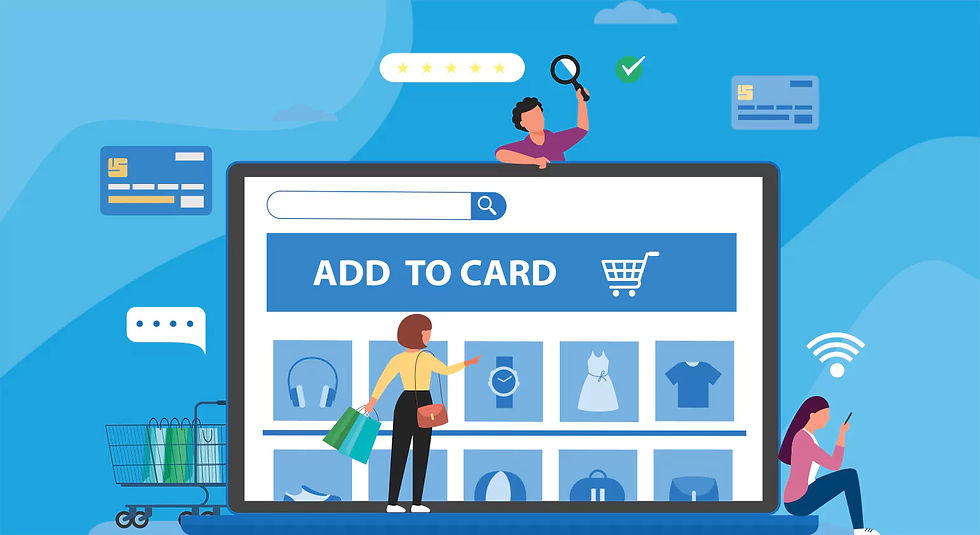
Mobile Optimization: Ensure your store provides a seamless mobile shopping experience.
Fast Checkout Process: Simplify the steps to reduce cart abandonment rates.
Analytics Integration: Use tools like Google Analytics and WooCommerce Analytics to track performance and customer behavior.
Content Marketing: Write blog posts and guides to attract more visitors and establish your brand authority.
Why Choose WooCommerce for Your E-Commerce Store?

Cost-Effective and Open-Source
WooCommerce is free to download and open-source, making it a cost-effective solution for small to medium-sized businesses. Its open-source nature allows developers to customize every aspect of your online store.
Scalability
Whether you’re just starting or managing a high-traffic store, WooCommerce can scale seamlessly to accommodate your growing needs.
Flexibility in Design and Features
With a wide range of themes and plugins, WooCommerce allows businesses to create a unique look and add features like coupon codes, SEO tools, and customer reviews.
SEO-Friendly Platform
WooCommerce is built on WordPress and is known for its robust SEO capabilities. This means your e-commerce website can rank higher on Google with proper optimization.
Secure and Reliable
WooCommerce regularly updates its software to ensure security and offers integrations with secure payment gateways like PayPal and Stripe.
Conclusion
WooCommerce is a powerful and flexible platform for building an e-commerce website tailored to your business needs. Whether you’re starting fresh or revamping your existing store, following this guide will help you create a functional, SEO-optimized, and visually appealing store. For businesses looking to achieve a professional touch, partnering with a WooCommerce development agency can provide custom solutions and expert guidance.









Comments